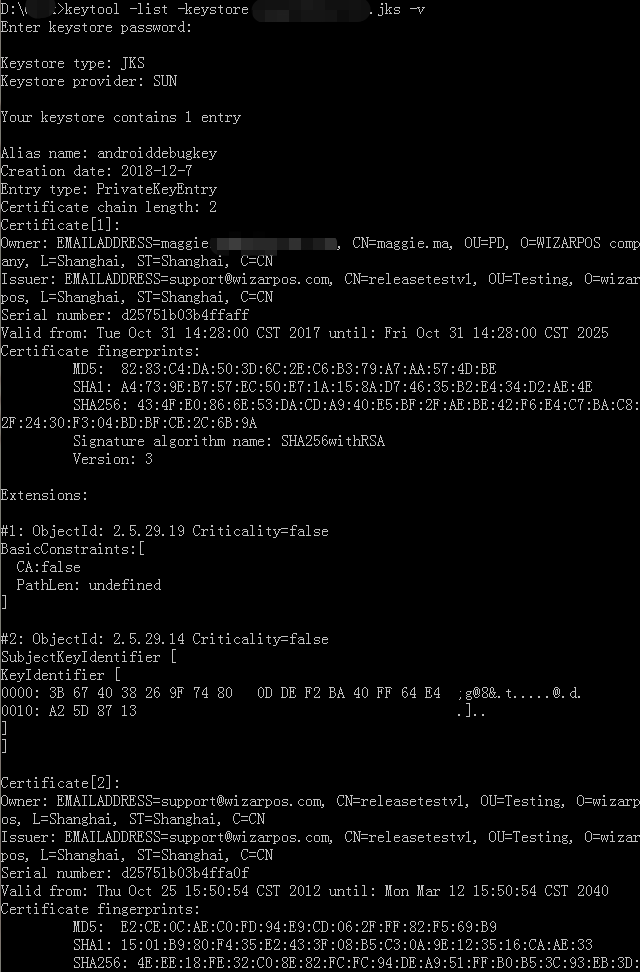How to Resolve APK Installation Error: Conflicting Package Signatures: Difference between revisions
No edit summary |
No edit summary |
||
| Line 10: | Line 10: | ||
* To other reason, please apply certificate from wizarPOS. Please refer to [http://sdkwiki.wizarpos.com/index.php/How_to_apply_app_certificate How to apply app certificate] | * To other reason, please apply certificate from wizarPOS. Please refer to [http://sdkwiki.wizarpos.com/index.php/How_to_apply_app_certificate How to apply app certificate] | ||
* Check your key store | * Check your key store | ||
Use the command: keytool -list -keystore xxxx.jks -v | |||
If the keystore is correct, it should include the certificate the issued by the terminal owner. The default terminal owner is WizarPOS, so if you applied from WizarPOS, your certificate list should include a certificate which issued by the issuer "Issuer: EMAILADDRESS=support@wizarpos.com, CN=releasetestv1, OU=Testing, O=wizarpos, L=Shanghai, ST=Shanghai, C=CN", the result is like the right picture: | |||
[[File:Keystorelist.png|none|500|left|caption]] | |||
* Check the alias name of the private key | * Check the alias name of the private key | ||
Revision as of 06:54, 15 May 2019
When you install an APK, if you meed the error message: "An existing package by the same name with a conflicting signature is already installed."
3 Reasons
- There is an APK has been installed, so if you install an APK has same package name and different signature, it will notice to you, and forbid the APK to install.
- APK has not be signed.
- APK is signed, but the certificate is just the debug key or it can not be authenticated by APP root certificate of terminal.
Solving Steps
- To reason 1, please remove the installed old APK, then you can install the new one.
- To other reason, please apply certificate from wizarPOS. Please refer to How to apply app certificate
- Check your key store
Use the command: keytool -list -keystore xxxx.jks -v If the keystore is correct, it should include the certificate the issued by the terminal owner. The default terminal owner is WizarPOS, so if you applied from WizarPOS, your certificate list should include a certificate which issued by the issuer "Issuer: EMAILADDRESS=support@wizarpos.com, CN=releasetestv1, OU=Testing, O=wizarpos, L=Shanghai, ST=Shanghai, C=CN", the result is like the right picture:
- Check the alias name of the private key
If your key store includes some private keys, please select the right private key with alias name, the private key is that be paired with the applied certificate.
Notice
If you use an IDE tool to sign your app, please don't use the default IDE key store. You must use the key store that you have created and applied certificate.