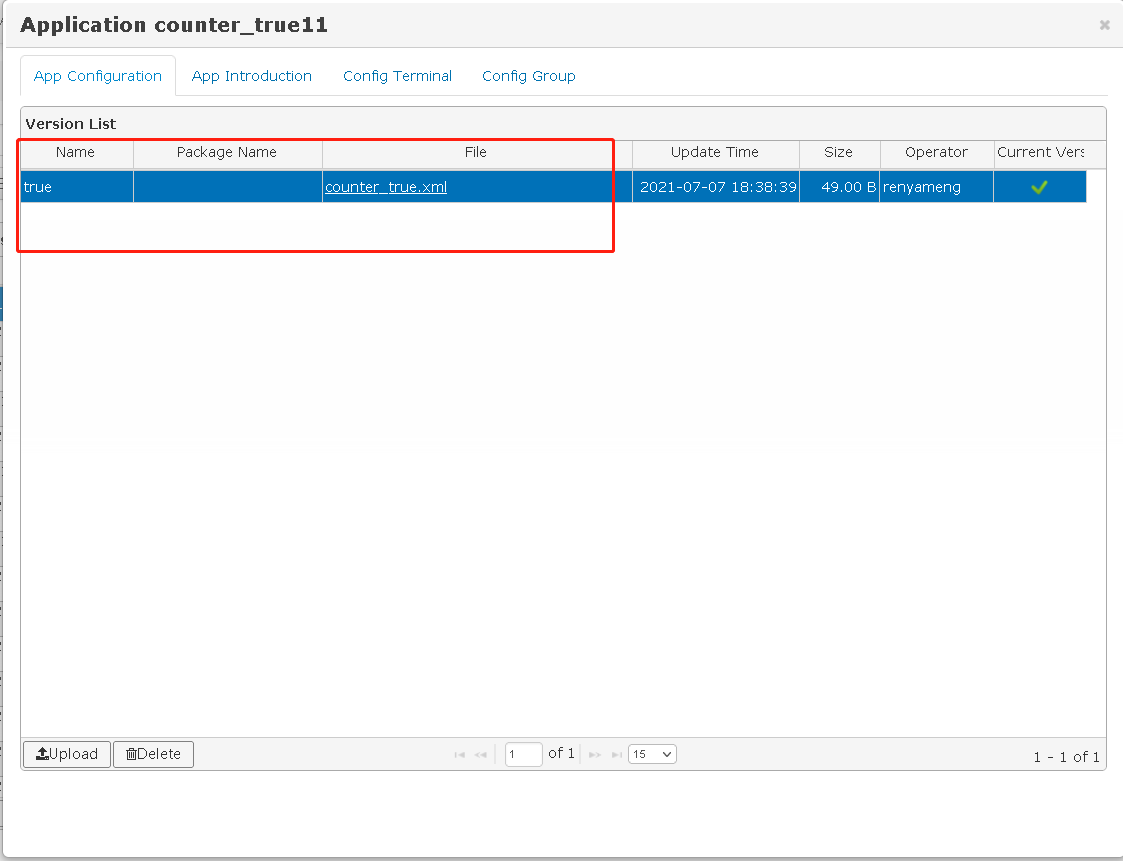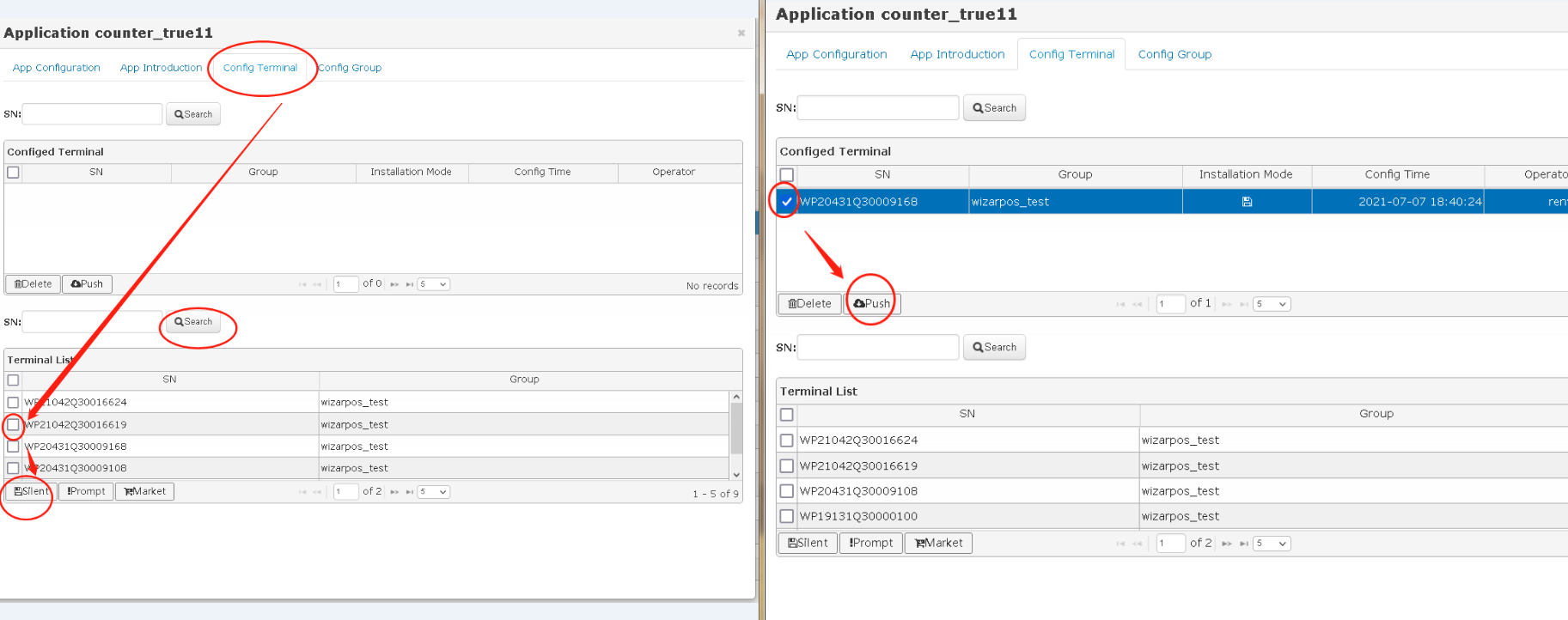How to Understand the Counter Mode Functionality in the Q3 Terminal: Difference between revisions
| Line 13: | Line 13: | ||
* Steps: | * Steps: | ||
1. Create new parmater file configure | 1. Create new parmater file configure | ||
[[File: | [[File:1_creat_new_parm.png]] | ||
2. Upload parameter file | 2. Upload parameter file | ||
Revision as of 02:16, 13 October 2021
Why need counter mode
Q3 use a soft battery. If it is fully charged for a long time and continuously charged, it is prone to bulge.Therefore, the charging mechanism needs to be adjusted by software to prevent the battery from being fully charged for a long time. In order to protect the battery, please use the counter mode when the charger always connect to terminal. In counter mode, the battery is recharged at 15%, otherwise recharged at 95%.
How to change counter mode
Change manually in terminal
- Click Settings> Administrator Login
- Click Setting>Battery, turn on/off Counter Mode
Change by APK
Install the follow apk, after install, it will run and set the counter mode automatically, it has no app icon show in launcher desktop.
Change from TMS
- Steps:
1. Create new parmater file configure File:1 creat new parm.png
2. Upload parameter file File:2 upload parm file.png
- Parameter file sample:
1. paramter file to turn on Counter Mode 2. parameter to turn off Counter Mode