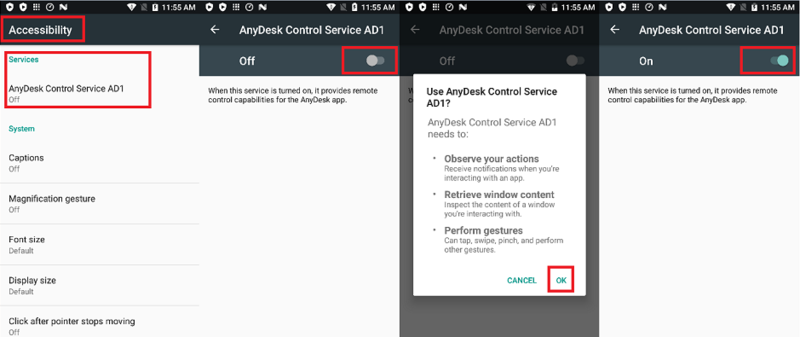How to Use AnyDesk on a Terminal: Difference between revisions
No edit summary |
No edit summary |
||
| Line 3: | Line 3: | ||
* [http://ftp.wizarpos.com/advanceSDK/anydesk1-sign-wrf.apk anydesk1.apk] | * [http://ftp.wizarpos.com/advanceSDK/anydesk1-sign-wrf.apk anydesk1.apk] | ||
After install, please go to turn on the AnyDesk Control Service AD1. | After install, please go to turn on the AnyDesk Control Service AD1. | ||
[[File:Anydeskservice.png|none| | [[File:Anydeskservice.png|none|800px|left|caption]] | ||
Revision as of 06:43, 31 October 2022
AnyDesk can only work in or above Android 7. Please download and install the follows APKs.
After install, please go to turn on the AnyDesk Control Service AD1.