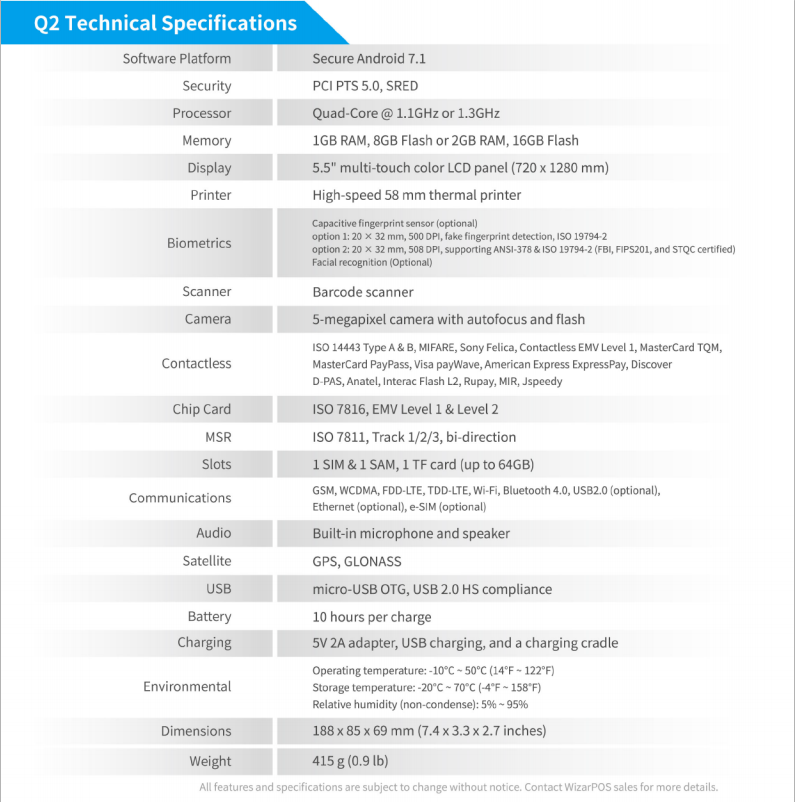Q2 Spec: Difference between revisions
(Created page with "== Q2 Spec == Q2 is a developer-friendly and pre-certified 5.5" Android POS terminal for faster speed to market and a wide range of merchant needs and use cases === Features...") |
No edit summary |
||
| (14 intermediate revisions by 2 users not shown) | |||
| Line 1: | Line 1: | ||
== Q2 Spec == | == Q2 Spec == | ||
Q2 is a developer-friendly and certified 5.5-inch Android POS terminal for faster speed to market and a wide range of merchant needs and use cases. | |||
=== Features === | === Features === | ||
* Developer-friendly SDK; | * Developer-friendly SDK; | ||
* Open Android OS with the ability to download additional business apps and services; | * Open Android OS with the ability to download additional business apps and services; | ||
* EMV and PCI | * EMV and PCI certified that enables faster speed to market; | ||
* | * Omni-channel payment; | ||
* | * Smart TMS; | ||
* Large capacity battery, Dual SIM; | * Large capacity battery, Dual SIM; | ||
=== Data Sheet === | |||
[[File:Q2datasheet.png]] | |||
[http://ftp.wizarpos.com/device/wizarPOSQ2.pdf Q2 Spec Doc Download] | |||
== Q2 User Manual == | |||
[http://ftp.wizarpos.com/device/Q2说明书ENV1.1,201801.pdf Q2 User Manual Download] | |||
Latest revision as of 03:21, 22 April 2021
Q2 Spec
Q2 is a developer-friendly and certified 5.5-inch Android POS terminal for faster speed to market and a wide range of merchant needs and use cases.
Features
- Developer-friendly SDK;
- Open Android OS with the ability to download additional business apps and services;
- EMV and PCI certified that enables faster speed to market;
- Omni-channel payment;
- Smart TMS;
- Large capacity battery, Dual SIM;