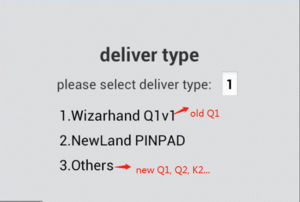How to Troubleshoot: Update Key Failed, Import TMK -74496 Error
If you encounter the error "Update key failed, import TMK: -74496" while importing a TMK (Terminal Master Key) in the key loader, follow these steps to diagnose and resolve the issue:
Check Key Length
- Verify that the length of the TMK is correct. The TMK length must match the required specifications for your system. Using a key of incorrect length can lead to this error.
Check Delivery Type
- Confirm that the delivery type or method for the TMK is appropriate. The delivery method should align with the security protocols and standards of your system.
Note
- The error code -74496 might indicate specific issues related to key format, encryption standards, or system compatibility. It's crucial to approach the troubleshooting systematically, checking each potential cause one by one.
- If the issue persists, reach out to the technical support team for your key loader or the provider of the TMK for further assistance.