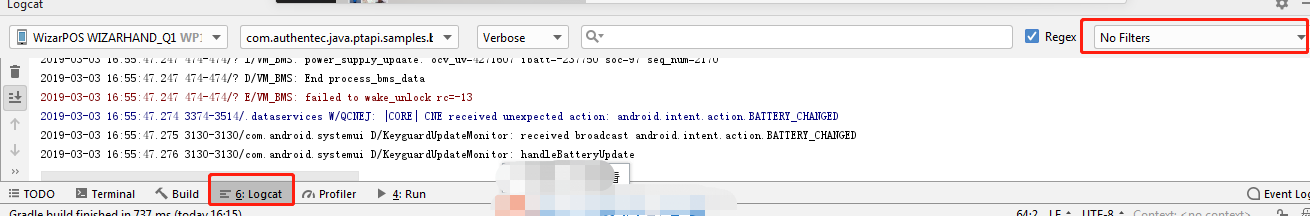How to Obtain a Full Log Without filters
Instructions:
- Overview: If you need to provide a log to a developer, it's essential to save the entire log without any filters. This ensures that the developer receives all the necessary information for analysis.
- Saving the Log:
- Open Android Studio.
- Access the log you wish to send. Ensure no filters are applied so that the full log is displayed.
- Save the log to a text file (‘.txt’ format).
- Sending the Log:
- Locate the saved text file on your computer.
- Send this file to the developer as required, either via email or another file transfer method.
- Reference Visual:
- Please see the attached image for a visual guide on how to perform these actions in Android Studio.