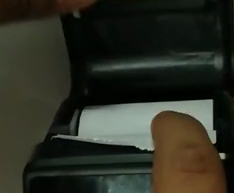How to Verify the Terminal's Printer Status
- Make sure the roll meets the roll standard:
- Paper width: 57.5+/-0.5mm
- Outer diameter
- Q1: 30mm
- POS1V2: 40mm
- Q2: 40mm
- Q1V2: 30mm
- Make sure that the roll is inserted correctly. Here is the picture of the Q2 printer putting paper:
- Test using Merchant Self Test
Click Settings>About POS>POS Configuration>Merchant Self Test>Printer, when success, it will print a receipt.
- Still can not work, send log to the person you contact.