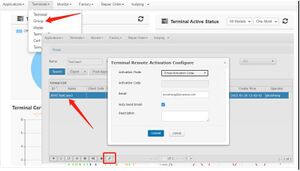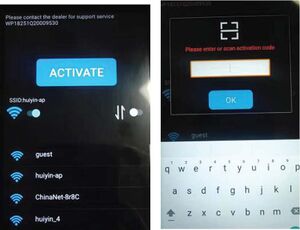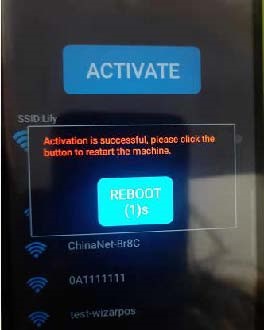How to Remotely Reactivate Tampered Terminals
Understanding the Tampered Screen
Configuring Activation Rules in TMS
Step-by-Step Guide:
- Log into TMS: Access your Terminal Management System (TMS) account.
- Setting Up Activation Mode:
- Navigate to 'Terminals > Group' and select your desired group.
- Click on 'Terminal Remote Activation Configure'. This will open a configuration page.
Activation Modes:
- Disable: Remote activation is not possible. Only local TF card activation is allowed.
- Automatic Activation: Terminals activate immediately upon clicking the 'ACTIVATE' button, without requiring an activation code. This method is convenient but less secure.
- Activation Code: Set a 6-16 character activation code. Regular updates to the code are advised for enhanced security.
- Email Activation Code: Enter an email to receive a one-time, non-reusable activation code. This is the most secure method.
- After choosing the mode, click the 'Commit' button to finalize settings.
POS Activation Operation
- Ensure the terminal is connected to the Internet.
- Click the 'ACTIVATE' button on the terminal.
- Automatic Activation: The terminal activates immediately.
- Activation Code/Email Activation Code: Enter the activation code set in TMS or received via email.
- After successful activation, a 'REBOOT' button appears.
- Click 'REBOOT' to restart the terminal, allowing it to enter the system.