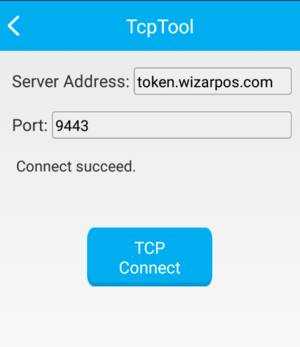How to Use Terminal Merchant Self-Test for Specified Network Testing
Accessing the PingTool and TcpTool in Smart POS
- Navigating to Merchant Self Test
- Go to: Settings > About POS > POS Configuration > Merchant Self Test.
- Accessing Advanced Tools
- Within the Merchant Self Test menu, select "Advance" to view advanced options.
- Using PingTool and TcpTool
- PingTool: Select this tool to ping any network address. It helps in testing network connectivity and response times.
- TcpTool: Use this tool to establish a TCP connection with any specified network address, allowing for advanced network testing.