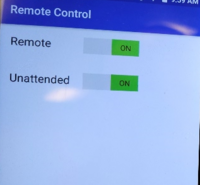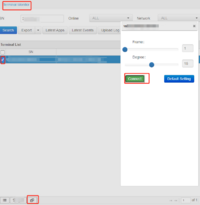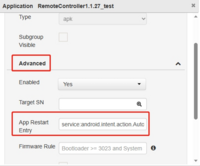Remote Control: Difference between revisions
(Created page with "{{#ifeq:{{currentloggeduser}}|| <div style="background-color: #ffcccc;border: 1px dashed red; padding: 10px;"> This content is restricted to authorized users only. Please log in to access additional information. </div> | ==步骤简述== 1. install remote control apk to terminal. [http://ftp.wizarpos.com/advanceSDK/RemoteController-release-v1.1.29-r20240102133836-q1_platform.apk Remote Control APK 1.1.29 Download] 2. in terminal, run the apk,...") |
No edit summary |
||
| (5 intermediate revisions by the same user not shown) | |||
| Line 1: | Line 1: | ||
==Steps== | |||
= | |||
1. install remote control apk to terminal. | 1. install remote control apk to terminal. | ||
| Line 10: | Line 5: | ||
2. in terminal, run the apk, allow to remote control. | 2. in terminal, run the apk, allow to remote control. | ||
[[File:Remotecontrolapp.png|200px|thumb|left]] | |||
3. in TMS, enter to Monitor>Terminal Monitor, choose the terminal, click Remote Control icon button, then it will popup remote control window. | 3. in TMS, enter to Monitor>Terminal Monitor, choose the terminal, click Remote Control icon button, then it will popup remote control window. | ||
[[File:Remotecontroltms.png|200px|thumb|left]] | |||
Note: if don't want to allow in terminals, want to remote control automatically, please configure like this: | |||
When add a new application in application list which will load the remote control apk, for App Restart Entry, input service:android.intent.action.AutoStartService, then the app will run and set allow remote control automatically. | |||
[[File:Remotecontrolautorun.png|200px|thumb|left]] | |||
Even allow automatically, but since the POS operator can also turn off the allow too, so if still want to remote control, | |||
please remove the remote control apk remotely, then install the apk again. | |||
Revision as of 03:29, 28 October 2024
Steps
1. install remote control apk to terminal.
Remote Control APK 1.1.29 Download
2. in terminal, run the apk, allow to remote control.
3. in TMS, enter to Monitor>Terminal Monitor, choose the terminal, click Remote Control icon button, then it will popup remote control window.
Note: if don't want to allow in terminals, want to remote control automatically, please configure like this: When add a new application in application list which will load the remote control apk, for App Restart Entry, input service:android.intent.action.AutoStartService, then the app will run and set allow remote control automatically.
Even allow automatically, but since the POS operator can also turn off the allow too, so if still want to remote control, please remove the remote control apk remotely, then install the apk again.