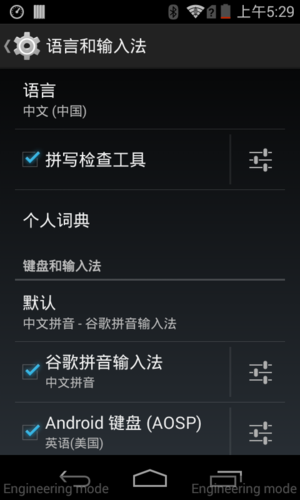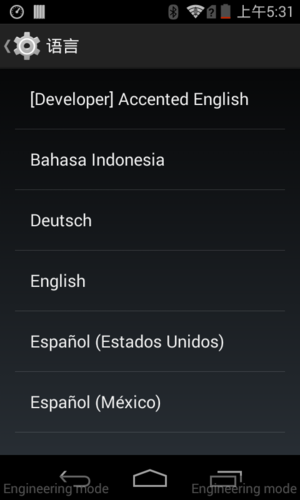How to Change the System Language: Difference between revisions
Jeff nouse (talk | contribs) |
No edit summary |
||
| Line 1: | Line 1: | ||
== | === Changing the System Language on Q1-3G and Q1-4G/Q2 Terminals === | ||
== For Q1-3G Terminal: == | |||
* | # '''Access Settings''' | ||
[[File:Setlanguage q1.png|frameless|thumb|caption]] | #* On your terminal, select the "设置" (Settings) button to open the settings menu. | ||
* | #: [[File:Setlanguage q1.png|frameless|thumb|caption]] | ||
[[File:Setlanguage2 q1.png|frameless|thumb|caption]] | # '''Select Language and Input''' | ||
* | #* In the settings menu, click on "语言和输入法" (Language and Input). | ||
[[File:Setlanguage3 q1.png|frameless|thumb|caption]] | #: [[File:Setlanguage2 q1.png|frameless|thumb|caption]] | ||
* | # '''Choose Language''' | ||
#* In the Language and Input menu, select "语言" (Language). | |||
== Q1-4G/Q2 == | #: [[File:Setlanguage3 q1.png|frameless|thumb|caption]] | ||
* | # '''Switch to English''' | ||
[[File:Setlanguageq14g.png|frameless|thumb|caption]] | #* From the list of languages, click on "English" to change the system language from Chinese to English. | ||
* Click 语言和输入法 | == For Q1-4G/Q2 Terminal: == | ||
# '''Open Settings''' | |||
#* Press "设置" (Settings) on the terminal. | |||
#: [[File:Setlanguageq14g.png|frameless|thumb|caption]] | |||
# '''Navigate to Language and Input''' | |||
#* Click on "语言和输入法" (Language and Input). The subsequent steps are the same as those for the Q1 3G module. | |||
Revision as of 17:15, 29 December 2023
Changing the System Language on Q1-3G and Q1-4G/Q2 Terminals
For Q1-3G Terminal:
- Access Settings
- On your terminal, select the "设置" (Settings) button to open the settings menu.
- Select Language and Input
- In the settings menu, click on "语言和输入法" (Language and Input).
- Choose Language
- In the Language and Input menu, select "语言" (Language).
- Switch to English
- From the list of languages, click on "English" to change the system language from Chinese to English.