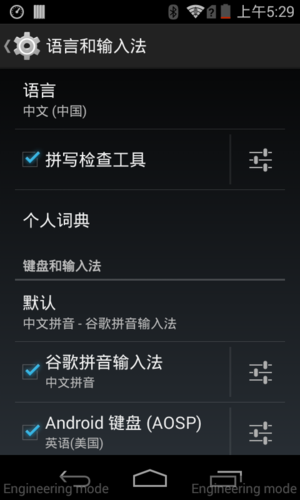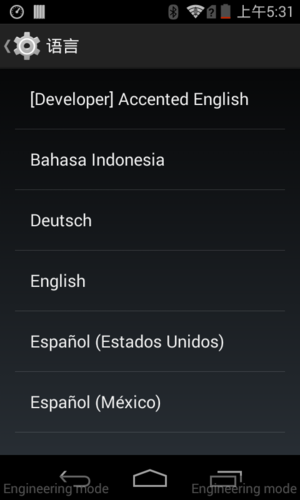How to Change the System Language
Example terminal type: Q1 machine 3G module
The following operation is to change the language from Chinese to English
- Click the 设置 button on the terminal to display the following user interface:
- Click the 语言和输入法 button in the figure above, and the following user interface will be displayed:
- Click the 语言 button in the figure above, and the following user interface will be displayed:
- Click the English button in the figure above to switch the language to English.
Q1-4G/Q2
- Click 设置 at the terminal, the follow UI will show:
- Click 语言和输入法 at above UI, the other steps are same with above Q1-3G